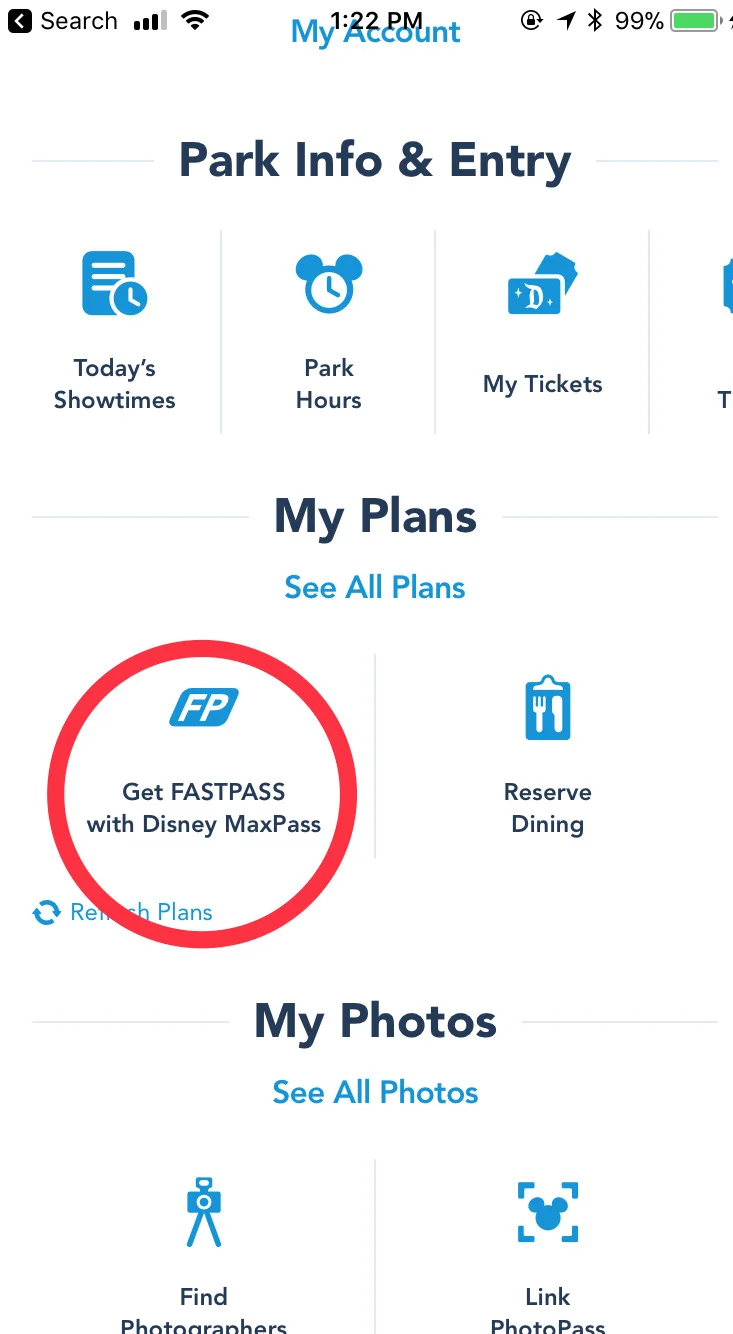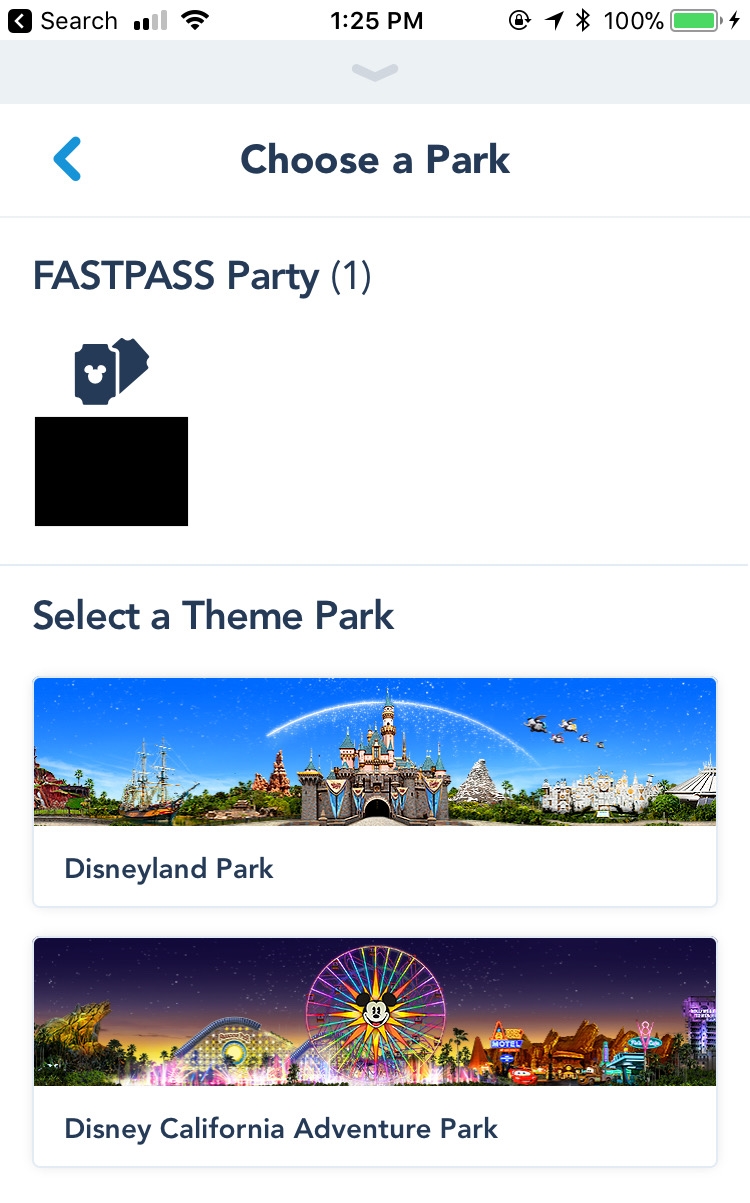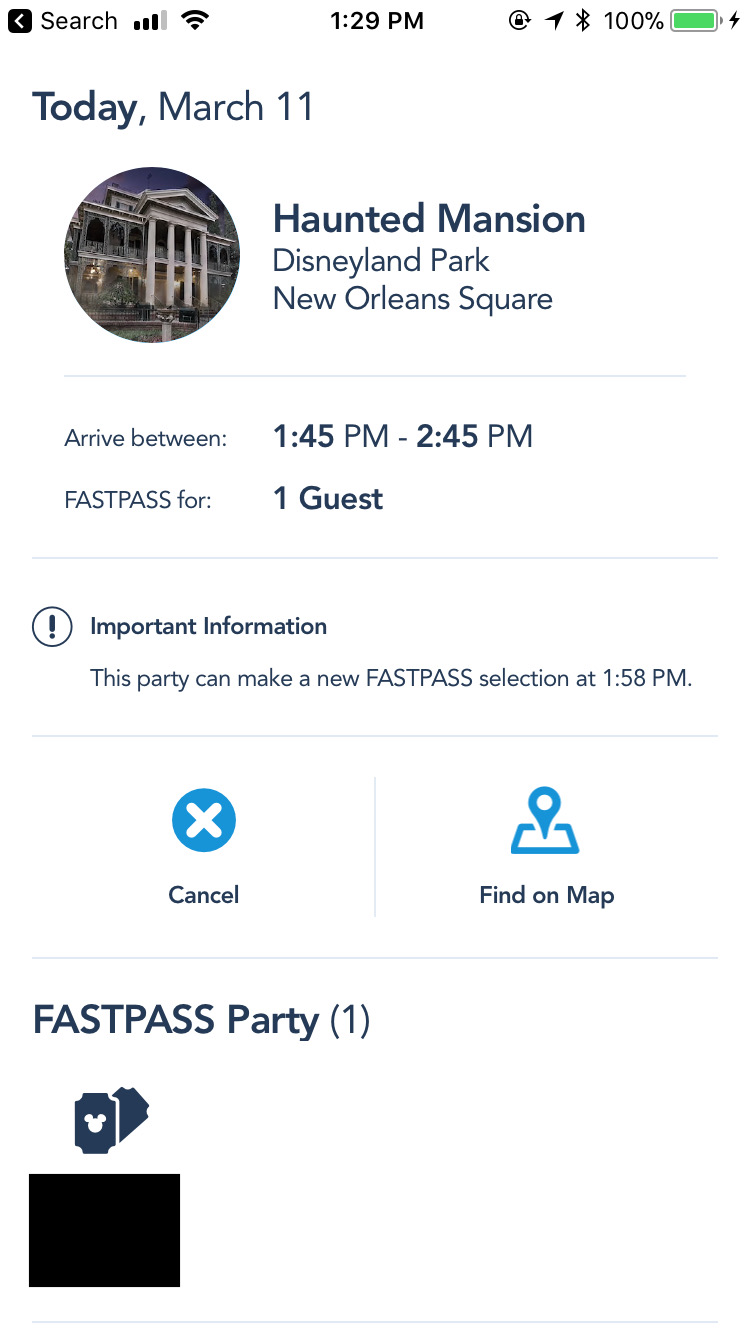Review | Disneyland's MaxPass
Last Fall I visited Disneyland and was able to try out their additional FASTPASS system called MaxPass.
MaxPass is a service that the Disneyland Resort in California has added to their traditional FASTPASS service.
MaxPass basically lets you use your mobile phone to choose a FASTPASS you want and saves it to the Disneyland app on your mobile device.
So, this is my review of the MaxPass and how it assisted me and a group of three other friends on my last Disneyland trip.
Pros
Don't need to walk to a FASTPASS ticket distribution to get a FASTPASS
No more paper FASTPASS tickets
Helps with planning your day at the parks
Includes PhotoPass
Ride more attractions!!!
Cons
Can't start using MaxPass until all party members are inside the park
Costs an extra $15 per day
Service not offered for evening shows (ex. World of Color or Fantasmic)
Should I get MaxPass on my next Disneyland trip?
I will say I don't think this service is for everyone, nor is it necessary. Paper FASTPASS are still available at each ride's FASTPASS distribution for free.
Also, MaxPass still follows the same rules as FASTPASS so that guests can't have more than one FASTPASS ticket at a time.
There is probably no need for MaxPass during a slower time of the year because lines will be shorter anyway.
If you're planning a short one or two day trip during a weekend MaxPass might be a good investment for at least one of the days.
What do I get with MaxPass than with the regular FASTPASS?
The ability to get a FASTPASS straight from your mobile device and Disney's PhotoPass.
How many more attractions could I ride with MaxPass?
Below is a list of all the attractions my friends and I rode in both Disneyland and Disney's California Adventure with the help of MaxPass. Not all of these rides have a FASTPASS option, but I wanted to show you what you can ride in total with the assistance of MaxPass (MP) or FASTPASS.
Day 1
Soarin'
Toy Story Midway Mania
California Screamin'
Guardians of the Galaxy - Mission Breakout MP
Cove Bar*
Little Mermaid
Radiator Springs Racers MP
Thunder Mountain MP
Pirates of the Caribbean
Buzz Lightyear Astro Blasters
Star Tours MP
Autopia
Disneyland Railroad
Plaza Garden Inn*
Matterhorn MP
Storybook Land Canal Boats
Jungle Cruise
Indiana Jones** MP
World of Color*
Fireworks*
Day 2
Jolly Holiday*
Snow White's Wishing Well*
Sleeping Beauty Castle Walkthrough
Sword in the Stone*
Davy Crockett's Explorer Canoes
The Many Adventures of Winnie the Pooh
Splash Mountain MP
Tarzan's Treehouse
The Enchanted Tiki Room
Blue Bayou*
Mickey & the Magical Map*
ToonTown
Disneyland Railroad
Animation Academy*
Toy Story Midway Mania MP
Mickey's Funwheel
Mickey's Silly Symphony Swings
Monsters Inc. Mike & Sulley to the Rescue!
Sorcerer's Workshop*
Pizza Port*
Small World
Fantasmic*
Indiana Jones
*Not an attraction
**Tried to go on this, but it stopped working while we were in line. We decided to leave and come back. The Cast Member at the front of the line was super nice and gave us a pass to come back later.
How does MaxPass work?
Note: I used my friend's ticket in this example so all the shaded out parts are where your name would be shown on the app.
Step 1.
Open the Disneyland App on your mobile device and click on "Get FASTPASS with Disney MaxPass"
Step 2.
Select all members of your party to create a FASTPASS party. Then, click continue.
Step 3.
After, you select your party members. Then, select the theme park you are in or want to get a FASTPASS at.
Step 4.
Select the attraction you would like to get a FASTPASS for. Notice that each ride listed will have the "Standby Wait Time" listed as well. This is good for determining if the attraction is worth getting a FASTPASS at the moment or if you should just stand in the standby line.
Step 5.
Select the FASTPASS you would like, and the members of your party who will need a FASTPASS. You did it! After making your selection the app will tell you at what time you can use your FASTPASS and get a new one.
Step 6.
Redeem your FASTPASS within the correct time window at the start of the FASTPASS line. You can either scan the barcode provided on the app, your park ticker or your annual pass.
Final thoughts on MaxPass...
I enjoyed using MaxPass not only was it great to just keep track of everyone's FASTPASSES in one place (on my phone), but it was nice to be able to pick our next FASTPASS while waiting in line. I definitely felt like I had more time this trip to try things I hadn't done before or in a long time because I wasn't waiting in a bunch of long lines. Granted, Space Mountain and Haunted Mansion were closed for refurbishment during our visit so that made it a little easier to prioritize certain rides, but we still managed to experience everything we wanted to in both parks each day.
I would highly recommend the MaxPass to people who are visiting the parks in a short amount of time. The MaxPass is the best way to maximize your time in the parks and go on all of your favorite attractions (more than once).